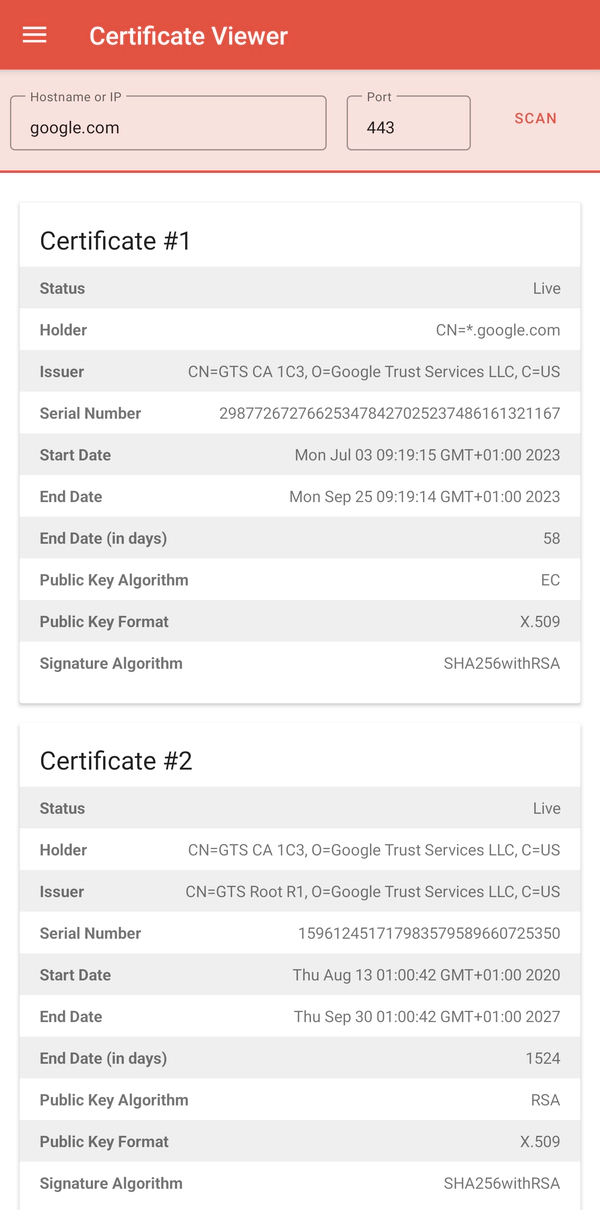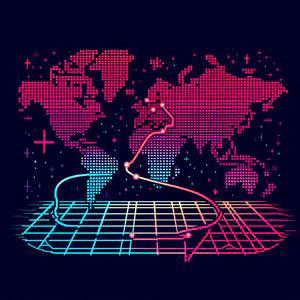Certificate Viewer
- Guides
- July 28, 2023
This tool allows you to view the HTTPS certificates for a given host.
Background Information
HTTPS certificates, also known as SSL or TLS certificates, play a crucial role in web security. They serve as a digital passport for a website, ensuring that the data transferred between the web server and the client is secure. These certificates are issued by a trusted third-party entity known as a Certificate Authority (CA), and they contain information like the certificate holder’s name, the certificate’s serial number and expiration date, and the digital signature of the CA.
Inspecting HTTPS certificates is a proactive measure you can take to ensure the legitimacy of a website. By inspecting a certificate, you can validate that the website you are interacting with is indeed the entity it claims to be, and not a malicious site posing as a legitimate one (a common tactic in phishing attacks). Moreover, by confirming that the certificate is valid and has not expired, you can be assured that your data is being encrypted and securely transmitted, protecting it from potential eavesdropping or tampering by cybercriminals.
Certificate inspection can also sometimes reveal information about a host that was previously unknown to an attacker such as the domain name for a server that has been accessed directly via an IP address.
Usage
- Enter the hostname or IP address to find certificates for.
- Optionally enter a port if a non-standard HTTPS port is in use.
- Click scan.
Demo
Below you can see the results when inspecting the certificates for google.com: