What is a port?
- Articles
- August 27, 2022
In computer networking, a port is a way of identifying a specific application or process running on a device. When you connect, the port number identifies which application or process on the server will respond to your request.
Ports range from 1 to 65535; in most circumstances, the port number will give clues to what kind of service is running and ready-to-accept connections.
Open Ports
Finding an open port on an IP address indicates that an application is ready to receive data. In the example below, PortDroid has detected a device with the IP address 192.168.1.170 with an open port 80:
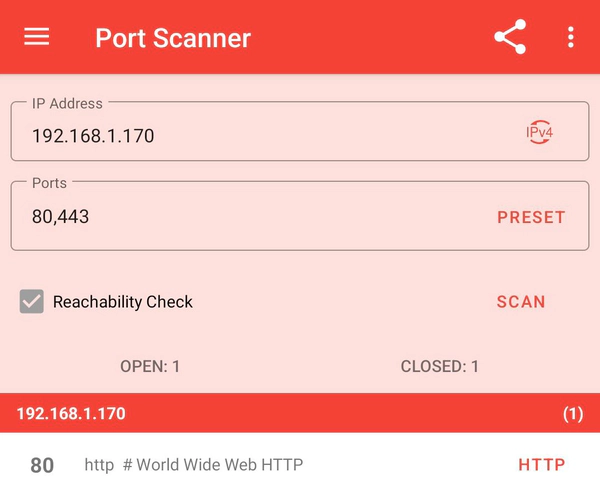
This usually indicates that an HTTP service is running, you can click on the HTTP button to launch a browser to attempt to access this service.
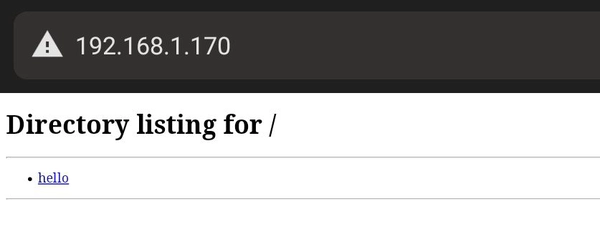
Closed Ports
Conversely, when you find a closed port this means that there is no way to communicate with a service running on this IP address and port number pairing. This however can be caused by multiple things
- No route to the host
- A firewall is blocking access to this IP / Port pairing
- The port is not blocked, but there is no application or service listening on the device on that specific port at this time.
