Detecting Hidden Cameras
- Articles
- February 17, 2023
It’s worrying that technological advancements continue to made spying on people easier and easier. This can lead to violations of privacy, abuse of power, and erosion of trust.
This guide will show you steps you can take to level the playing field by using PortDroid to help identify any hidden devices on your network (WiFi) such as a hidden camera.

0. Look for Devices
One low-tech method of detecting hidden cameras is to simply look for them. Unfortunately, unlike the movies, you’re not going to see a red blinking light, but here are some tips for detecting hidden cameras:
- Look in places you where you would place a camera.
- Look for signs of tampering around potential camera locations.
- Use a handheld mirror or a flashlight to look for lens reflections.
1. Detect Devices
In PortDroid open the local network tool to list all of the devices on the network (e.g. WiFi) you are currently connected to.
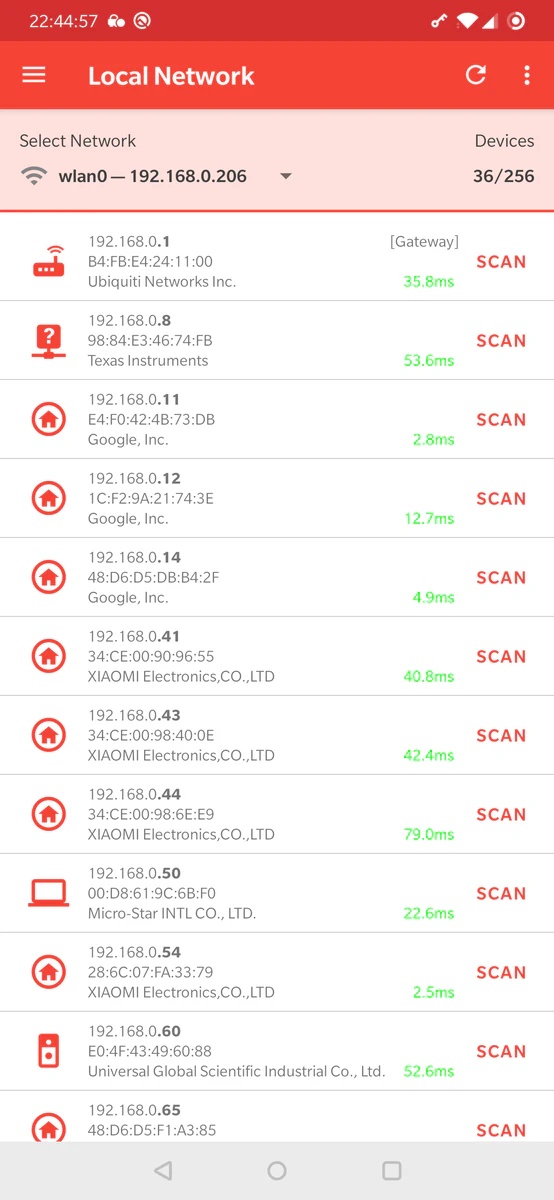
Once you have done this, you can work your way down the list and eliminate devices that you know are safe such as your router, laptop, phones, TVs etc.
PortDroid will help with this by identifying the device’s manufacturer by looking up the MAC address and showing the device’s domain name if it has one (e.g. camera1.localdomain).
If there are no suspicious devices on your network, then you may be able to breathe a sign of relief. However, it’s important to note that not all hidden cameras will be network enabled.
Cheaper or older devices may use an SD card instead of networking. However, this will require the “spy” to retrieve the SD card at some point. Unfortunately PortDroid will be unable to help in this case.
2. Scanning Devices
If there are devices on your network that you cannot account for, you can use PortDroid to attempt to identify what the device is and if it is suspicious.
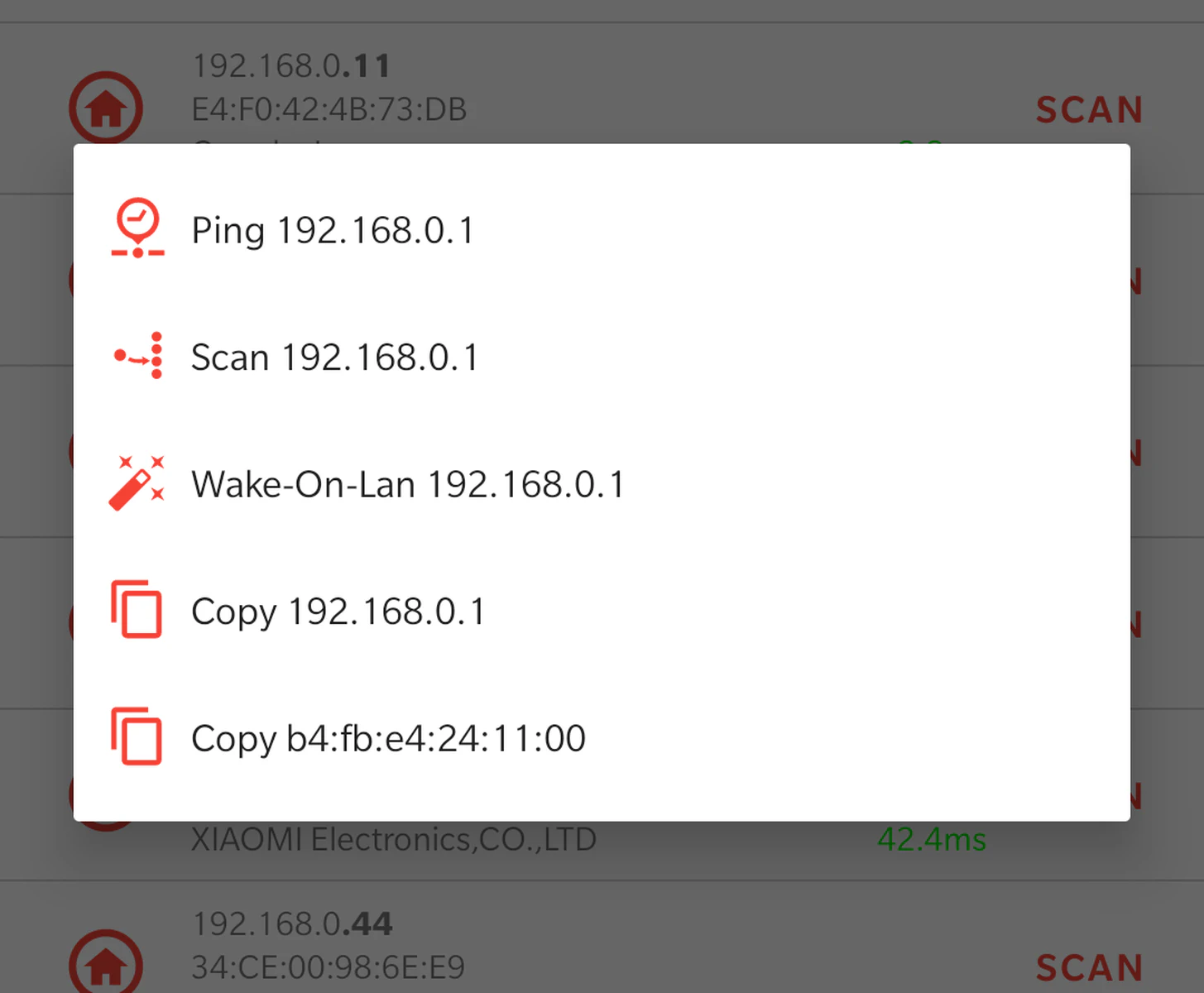
Common ports for cameras can include:
- 80, 443, 8000, 8080, 8443, 8888 - Often network cameras will host a web application for easy viewing or configuration of the device.
- 554 - Default RTSP port
- 8554, 10554 - Alternative RTSP ports
- 5150, 5160 - Common NVRs
- 4550, 5511, 5550, 6550, 8866, 10000, 56000 - Other camera ports
You can use the list below in the port scanner to easily scan all these ports:
80,443,554,4550,5150,5160,5511,5550,6550,8000,8080,8443,8554,8866,8888,10000,10554,56000
If you detect a device with one of these ports it may indicate that a camera stream is running on the device. To confirm you can attempt to access the port but you may need a username and password.
3. What’s next?
So if you find a hidden camera, what should you do?
- Do not touch or move the camera. This could alert someone and cause them to act.
- Relocate to somewhere you feel safe.
- Notify the police.
- Notify the property owner or manager.
- Cooperate with the police investigation.
Summary
Ultimately, the responsible use of port scanning tools like PortDroid is just one example of how technology can be used to empower individuals and protect against privacy violations in the digital age.

